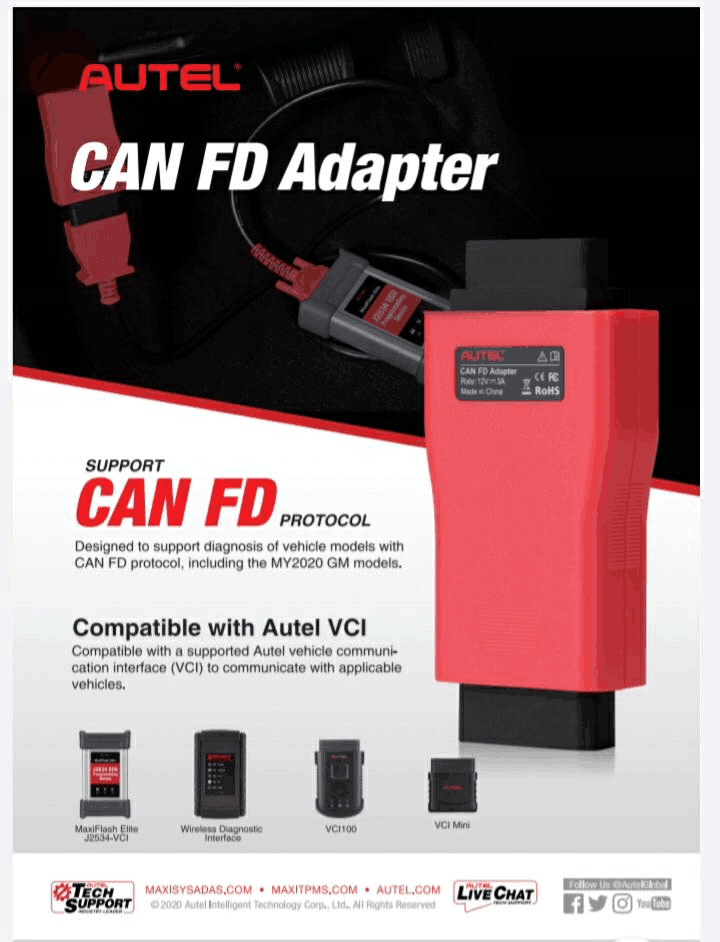Autel CAN FD Adapter is designed to support diagnosis of vehicle models with CAN FD protocol, used on newer GM and Ford vehicles, it can be compatible with all Autel VCI.
AUTEL CAN FD Adapter for MaxiSys Series IM508 IM608 Tablets
The CAN FD Adapter from Autel is designed to connect to compatible vehicle communication interfaces (VCIs) to enable its tablets to communicate via the CAN FD (flexible data-rate) communications protocol and diagnose the vehicle. Vehicles currently using the CAN FD protocol include many General Motors and Ford 2019 and 2020 vehicles. Autel's MX808, MS905, MS906, MS906BT, MS906TS, MS908, MS908S, MS908P, MS908SP, MSELITE, IM508, and IM608 tablets will be able to diagnose CAN-FD equipped vehicles when the adapter is plugged into the VCI directly as in the case of the smaller VCI units or into the OBD-II cable that is connected to the larger VCIs and into the vehicle's OBD-II port.
SUPPORT CAN FD PROTOCOL
Designed to support diagnosis of vehicle models with CAN FD protocol, including the MY2020 GM models.
CAN FD Adapter Key Features:
Enables diagnostics of vehicles using the CAN FD protocol
Supports GM and Ford vehicles 2019 and later with CAN FD capability
Compatible with a supported Autel vehicle communication interface (VCI) to communicate with applicable vehicles
Small size and easy to carry, superior flexibility and durability.
Compatible with Autel VCI
Compatible with VCI or VCI/J2534 device included with Gen 1 Autel MaxiSys units: MX808, MS905, MS906, MS906BT, MS906TS, MS908, MS908P, MSELITE
Compatible with VCI/J2534 device included with the Gen 2 Autel MaxiSys units: MaxiADAS, MS908S, MS908SP, IM508, IM608
One-year limited warranty
NOTE:
1. Support Can FD Protocol
2. Cannot Work With AP200 or Maxiflash Pro
3. The CAN FD Adapter is Currently Compatible With Autel's MaxiFlash Elite J2534-VCI, Wireless Diagnostic Interface, VCI 100 and VCI Mini.
4. Vehicles Supported: Designed to support diagnosis of vehicle models with CAN FD protocol, including the MY2020 GM models.
5. Prior to Use, Update the VCI with The Latest Firmware.
6. CAN FD Adapter is not required for Ultra, MS919 or MS909. Protocols available in MaxiFlash VCI and MaxiFlash VCMI included with tablet purchase.
(To update the VCI, use the power supply and plug in the MaxiSYS tablet to electrical outlet. Attach the supplied USB cable to the MaxiSYS tablet. Tap the VCI icon on the Tablet toolbar. Next, tap the VCI firmware version and if an update is available, tap Update for the new version to install. A progress bar will display as the update is installed. Once completed, follow the instructions displayed and reboot the VCI by deteching the USB cable from the VCI and then plug the USB cable back into the VCI. The tabler will then connect to the VCI. A message will display once the VCI update is completed.)
GM
2020+ Corvette
2020+ Cadillac CT5
2020+ Cadillac CTS4
2021+ Large SUVs
Ford
2018+ Expedition/Navigator
2018+ EcoSport
2019+ Ranger
2020+ Transit
2019+ Transit Connect
2020+ Explorer/Aviator
2020+ Super Duty
2020+ Escape/Corsair
CAN FD Adapter not required for Autel Gen 3 units: Ultra, MS919 or MS909.
Notice:
Can't work togther with AP200
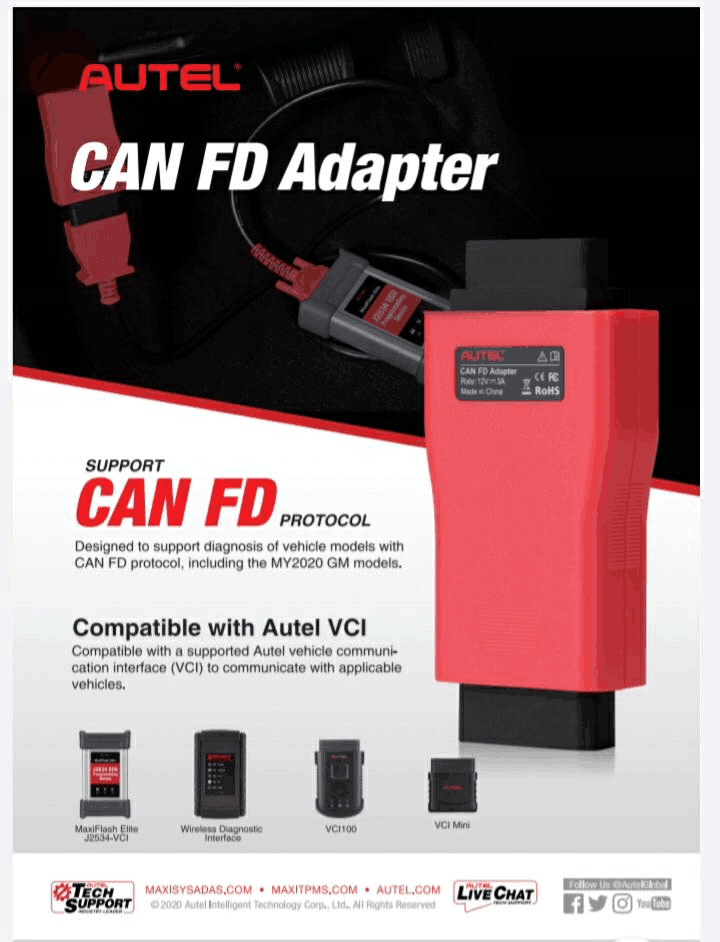
IMPORTANT!
1. The CAN FD Adapter is currently compatible with Autel's MaxiFlash Elite J2534-VCI, Wireless Diagnostic Interface, VCI 100 and VCI Mini.
2. Prior to use, update the VCI with the latest firmware.
( To update the VCI, use the power supply and plug in the MaxiSYS tablet to electrical outlet. Attach the supplied USB cable to the MaxiSYS tablet. Tap the VCI icon on the Tablet toolbar. Next, tap the VCI firmware version and if an update is available, tap Update for the new version to install. A progress bar will display as the update is installed. Once completed, follow the instructions displayed and reboot the VCI by deteching the USB cable from the VCI and then plug the USB cable back into the VCI. The tabler will then connect to the VCI. A message will display once the VCI update is completed.)
Package includes:
1pc x Autel CAN FD Adapter